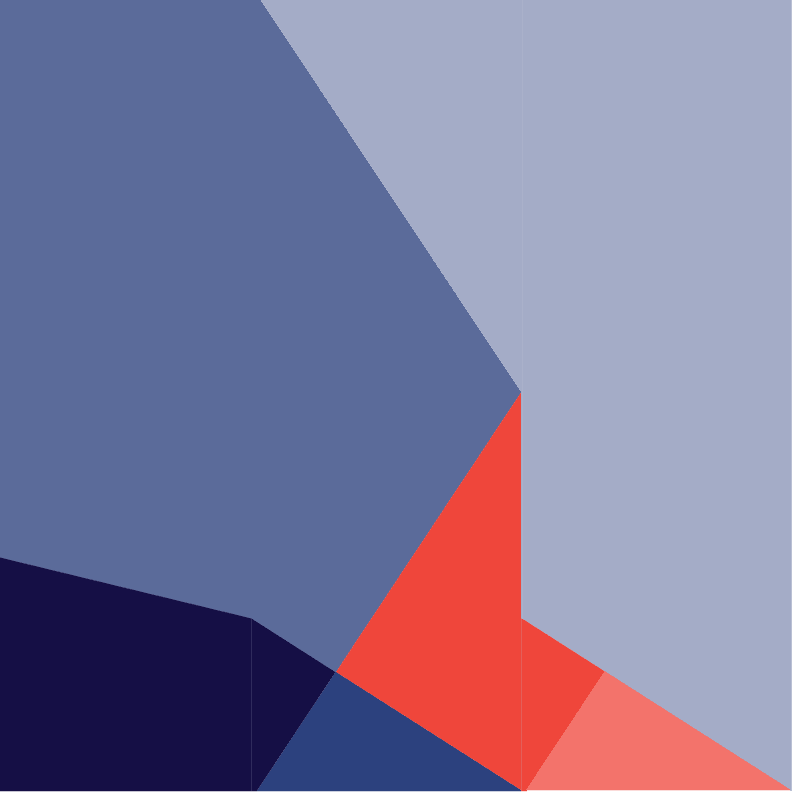How to use the SDG Assessment Tool
With the impact assessment tool you can evaluate how your transaction or project contributes to the UN Sustainable Development Goals.
Fill inn project information
Select relevant assessment goals
Your selected goals will be indicated with color, whereas the gray goals are not relevant to your assessment. It is possible to click “Go to goal” to read more. After you have selected all relevant goals, continue to evaluate each goal. You can navigate between the goals you have selected as you go along.
If you want to save your progress, you need to log in. Create a user to get an overview of all your reviews and save your work for later.
Evaluate each goal
Indicate the overall effect of the goal by selecting from the positive or/and the negative side. Describe the effect of the goal below. This text may also be imported on your summary page.
For each goal there are various underlying targets. Check off relevant target. There is an expandable list for each target where you can comment.
Summary
Write an overall summery of your project, giving it an overall score. Here you can also import text from each separate goals or add your own text. You will get an overview of each effect given to each goal.
If you want to share your assessment you can add a peer review. Note that feedback must be given outside of the assessment tool. It is also possible to export your assessment as PDF or excel.
Sign up to save your progress
Sign up for free to save your work at any time. You can access and edit all your assessments, and share them with your colleagues.